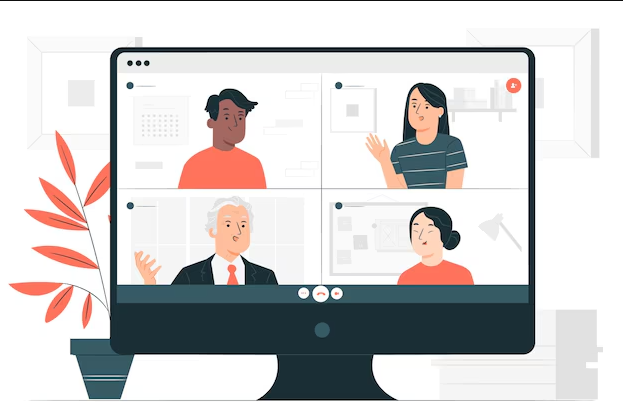Table of contents
- Introduction
- Tip 1: Use Clear and Concise Communication
- Tip 2: Leverage Collaboration Tools
- Tip 3: Establish Clear Guidelines and Expectations
- Tip 4: Foster a Collaborative Culture
- Tip 5: Implement a Structured Review Process
- Conclusion
In the modern digital landscape, video content has become an integral part of communication, education, marketing, and entertainment. As the creation and sharing of video content have surged, so needs effective feedback and collaboration tools. Whether you’re a content creator, educator, marketer, or team leader, understanding how to provide and receive video feedback efficiently can significantly enhance the quality of your projects and streamline your workflow.
Here are five essential tips for effective video feedback and collaboration. These tips are designed to help you communicate more clearly, manage your projects better, and foster a collaborative environment that encourages creativity and innovation.
Tip 1: Use Clear and Concise Communication
Importance of Clear Communication
Clear communication is the cornerstone of effective feedback. When giving feedback on a video, it’s crucial to be specific about what you’re commenting on and what changes you recommend. Vague feedback like “this part needs work” can be confusing and unhelpful. Instead, aim to provide detailed comments that clearly state the issue and suggest possible improvements.
Strategies for Clear Communication
- Time-stamped Comments: Use time-stamped comments to pinpoint the exact moment in the video that needs attention. This eliminates ambiguity and allows the recipient to quickly locate and understand your feedback.
- Specific Language: Avoid general statements and use specific language. For example, instead of saying “the audio is off,” you might say, “the background music at 2:34 is too loud and overpowers the narration.”
- Visual Markups: Use visual tools to highlight areas of concern directly on the video. Drawing arrows, circles, or using color-coded markers can make your feedback more intuitive.
Example
Consider a scenario where you are reviewing an educational video. Instead of saying, “the introduction is too long,” you could say, “the introduction from 0:00 to 1:15 is quite lengthy; consider shortening it to keep the viewers engaged and move quickly to the main content.”
Tip 2: Leverage Collaboration Tools
Importance of Collaboration Tools
With the rise of remote work and global teams, leveraging collaboration tools has become essential for effective video feedback. These tools not only facilitate real-time communication but also help in organizing feedback, tracking changes, and managing versions of the video project.
Recommended Tools
- QuickReviewer: QuickReviewer’s powerful real-time collaboration and review tools allow for easy sharing and feedback on video and other creative projects. It’s comment threading and privacy settings ensure that feedback is organized and secure.
- Frame.io: Frame.io is a powerful platform that allows teams to upload, review, and comment on videos in real-time. Its intuitive interface and robust set of features, like version history and secure sharing, make it an excellent choice for video collaboration.
- Wipster: Wipster offers seamless integration with popular editing software like Adobe Premiere Pro and After Effects, making it easy for editors to incorporate feedback directly into their workflow.
How to Use These Tools Effectively
- Centralize Feedback: Ensure all feedback is given within the collaboration tool to avoid scattered comments across different platforms.
- Set Permissions: Control access and permissions to keep the feedback process secure and organized.
- Integrate with Workflows: Use tools that integrate with your existing video editing software to streamline the feedback incorporation process.
Example
Imagine you are working on a marketing video with a remote team. Using QuickReviewer, you can upload your draft, and team members can leave time-stamped comments and annotations directly on the video. This centralized feedback mechanism ensures everyone is on the same page and helps in quickly addressing the feedback.
Tip 3: Establish Clear Guidelines and Expectations
Importance of Guidelines
Clear guidelines and expectations are crucial for maintaining consistency and quality in video projects. Without established standards, feedback can become subjective, leading to confusion and misaligned outcomes.
Creating Effective Guidelines
- Define Objectives: Clearly outline the objectives of the video. What message do you want to convey? Who is your target audience? What tone and style should the video have?
- Set Quality Standards: Establish technical standards for video and audio quality, including resolution, frame rate, sound clarity, and lighting.
- Feedback Protocols: Define how feedback should be given and received. For example, decide whether feedback should be provided through written comments, video calls, or collaborative tools.
Communicating Guidelines
- Documentation: Create a document that details all guidelines and share it with your team at the beginning of the project.
- Kick-off Meetings: Hold kick-off meetings to discuss the guidelines and ensure everyone understands their roles and expectations.
- Regular Check-ins: Schedule regular check-ins to review progress and address any deviations from the guidelines.
Example
If you’re producing a training video, your guidelines might include objectives like “explain the new software update clearly to employees” and technical standards such as “use 1080p resolution and ensure clear audio without background noise.” By establishing these guidelines upfront, you ensure that everyone involved in the project knows what is expected, reducing the risk of miscommunication and rework.
Tip 4: Foster a Collaborative Culture
Importance of a Collaborative Culture
A collaborative culture encourages team members to share ideas, give constructive feedback, and work together towards a common goal. This culture not only enhances the quality of the video but also boosts team morale and creativity.
Strategies to Foster Collaboration
- Encourage Open Communication: Create an environment where team members feel comfortable sharing their thoughts and feedback without fear of criticism.
- Value Contributions: Acknowledge and appreciate the contributions of all team members, regardless of their role in the project.
- Promote Inclusivity: Ensure that all voices are heard and considered in the feedback process. Diverse perspectives can lead to more innovative and effective video content.
Tools to Support Collaboration
- Slack: Use Slack channels for real-time communication and brainstorming. Channels dedicated to specific projects can keep discussions focused and organized.
- QuickReviewer: QuickReviewer can help manage feedback. Threaded comments and version control make it easy to track progress and ensure all comments are addressed.
- Zoom: Regular video meetings on Zoom can facilitate face-to-face discussions, allowing for more nuanced and immediate feedback.
Example
Suppose you are producing a documentary with a diverse team of filmmakers, editors, and writers. By using Slack for daily communication, QuickReviewer for tracking comments and feedback, and Zoom for weekly check-in meetings, you create a cohesive environment where everyone feels involved and valued. This collaborative culture can lead to a more polished and compelling final product.
Tip 5: Implement a Structured Review Process
Importance of a Structured Review Process
A structured review process ensures that feedback is collected and addressed systematically, reducing the risk of missed comments and ensuring that the final video meets all requirements.
Steps to Implement a Structured Review Process
- Initial Review: Conduct an initial review to identify major issues and gather preliminary feedback. This step helps in setting the direction for further revisions.
- Iterative Feedback: Implement an iterative feedback process, where the video goes through multiple rounds of review and refinement. This helps in gradually improving the content while keeping track of changes.
- Final Approval: Have a final review and approval stage to ensure all feedback has been addressed and the video meets the set standards.
Tools for Structured Reviews
- Google Docs: Use Google Docs to document feedback and revisions. Shared documents can help in keeping all comments and changes in one place.
- Asana: Asana can be used to create a structured workflow for the review process. Tasks can be assigned, deadlines set, and progress tracked to ensure timely completion.
- QuickReviewer: QuickReviewer allows for easy sharing and version control of video files. Keeping all versions organized helps in tracking changes and maintaining the integrity of the project.
Example
Consider a scenario where you are creating a promotional video for a new product launch. Start with an initial review with key stakeholders to gather high-level feedback. Use Asana to create tasks for each piece of feedback and track their resolution. Conduct subsequent review rounds using QuickReviewer to refine the video, and finally, hold a meeting for final approval before the launch. This structured approach ensures that all feedback is systematically addressed, resulting in a high-quality promotional video.
Conclusion
Effective video feedback and collaboration are essential for producing high-quality video content. By using clear and concise communication, leveraging collaboration tools such as QuickReviewer, establishing guidelines and expectations, fostering a collaborative culture, and implementing a structured review process, you can significantly enhance your video projects.
Remember, the key to successful video feedback and collaboration lies in creating an environment where team members feel valued and empowered to share their insights. As the digital landscape continues to evolve, mastering these strategies will become increasingly important. Stay adaptable, embrace new tools and techniques, and continually seek to improve your feedback and collaboration processes using QuickReviewer. With these tips in your toolkit, you’ll be well-equipped to navigate the challenges of video production and create compelling content that stands out in a crowded marketplace.
Some other Posts you might be interested in.
Crafting Teasers for Elias On Time, Every Time with QuickReviewer
Streamline Creative Design with QuickReviewer for Your Video Game Launch
Crafting the Perfect Game Intro with QuickReviewer: Elias’ Story
How I Used QuickReviewer to Publish an Amazing Intro Video for My Game Character Elias
How I Used QuickReviewer to Quickly Bring My Game Character and His Story to Life
Know how I used QuickReviewer to streamline the creative process of building my game character and crafting his story.
Why Is QuickReviewer the Perfect Collaborative Tool for Game Designers
Game design is a highly collaborative process that requires seamless communication, efficient feedback loops, and a shared vision among team members. As games become more complex, involving diverse teams with varying expertise, the need for effective collaboration...
Review and Approval Magic Part 3: A New Website for the New Year
A Fresh Start: New Year, New Website As the calendar flips to 2025, many businesses take the opportunity to rebrand, refresh, or launch a brand-new website. A new website represents a fresh start – a chance to improve user experience, showcase modern design, and...
Lights, Camera, Festivity – Part 2 – Video Content for the Holidays
As the festive season unfolds, video content takes centre stage in holiday marketing. From warm Christmas messages to dazzling New Year campaigns, video is an essential medium for engaging audiences and capturing the season's magic. However, producing polished video...