How QuickReviewer works
Four simple steps to faster creative approval
1. UPLOAD
Click ‘NEW’ to create a new folder, workspace, upload a file or add a live website link for review.
Alternatively, you can drag and drop files to upload them.
Choose Videos, PDFs, HTML Ads or Images of up to 5GB each.
Use folders to keep your project creatives organised.
Share workspaces with team members for easy collaboration.
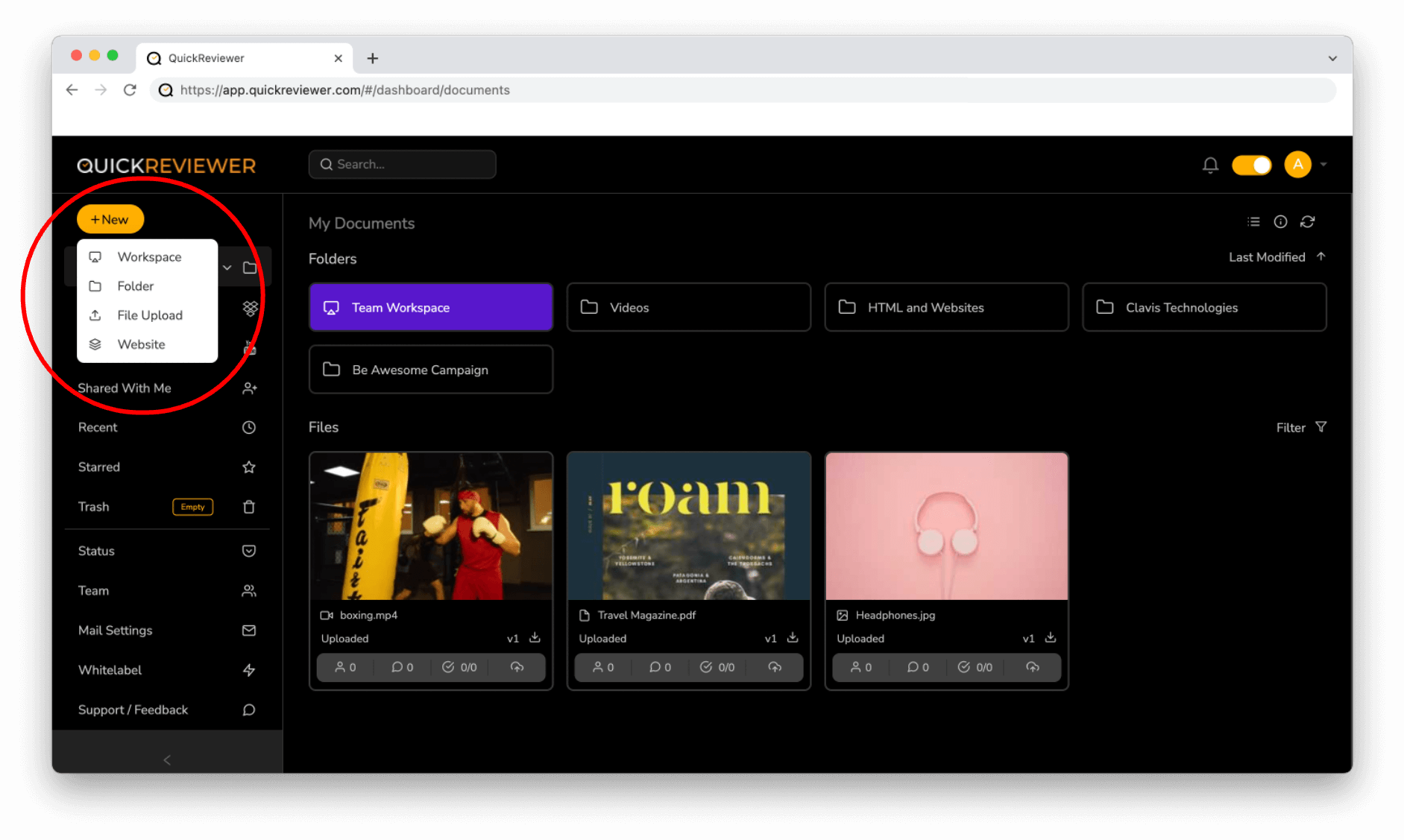
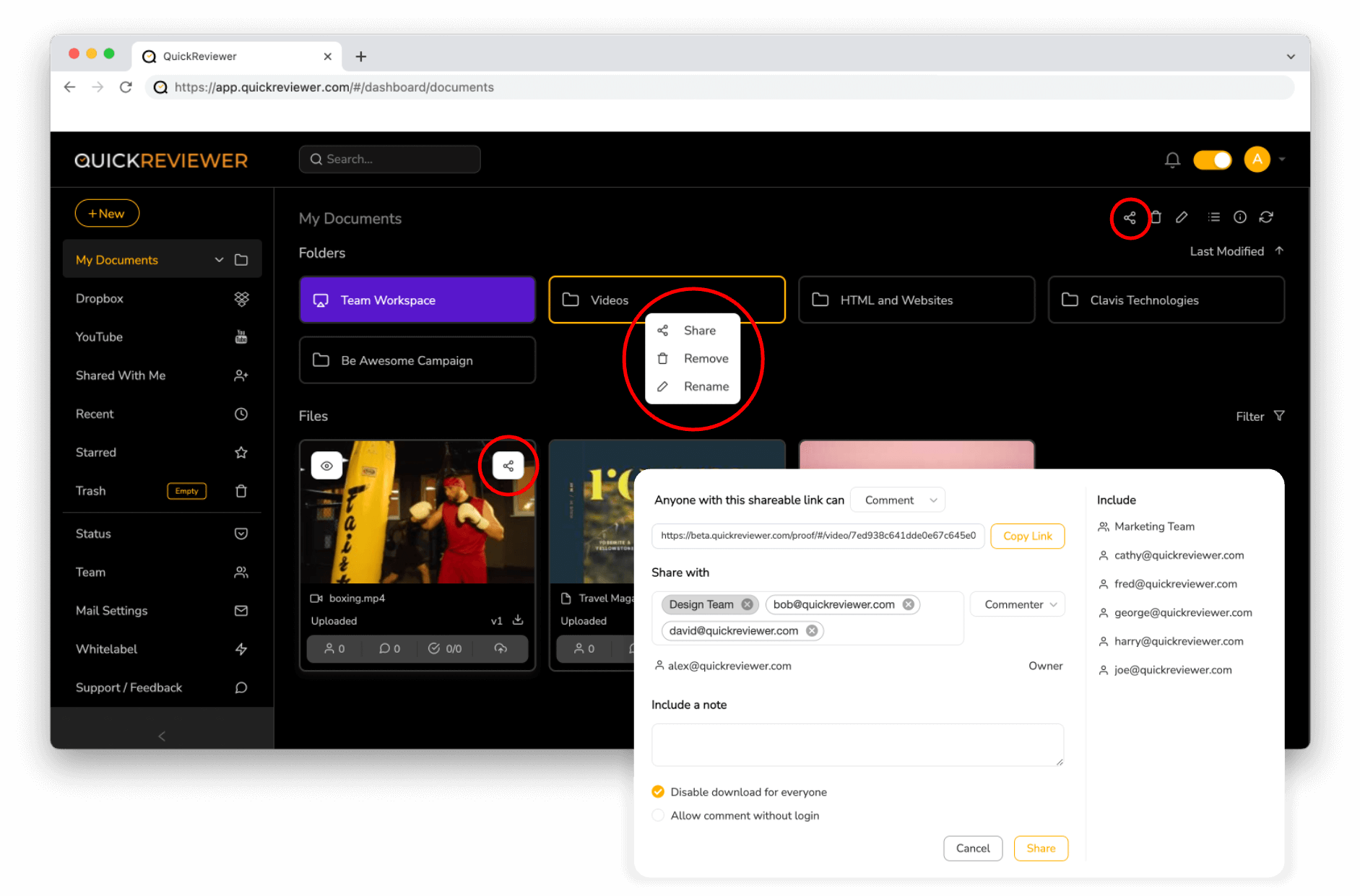
2. SHARE
Share files and folders by clicking the Share icon on the card, or multi-select, right click and choose the Share option.
Add reviewer emails and give them the right to add Comments or only View files.
Reviewers receive an email with a secure link to the creative.
Share a review link, restrict the ability to download shared files, and allow reviewers to add comment anonymously without having to login.
A hotlist of reviewers and groups appears in the right bar.
3. REVIEW
The review window lets you add comments, highlight text, zoom, compare versions and see all comments by user, PDF page, video frame or HTML device.
Each user gets their own colour code, making it easy to identify each reviewers’ comments.
Reply to comments and eliminate conflicting feedback.
Use the comments as a checklist to mark tasks as completed or pending.
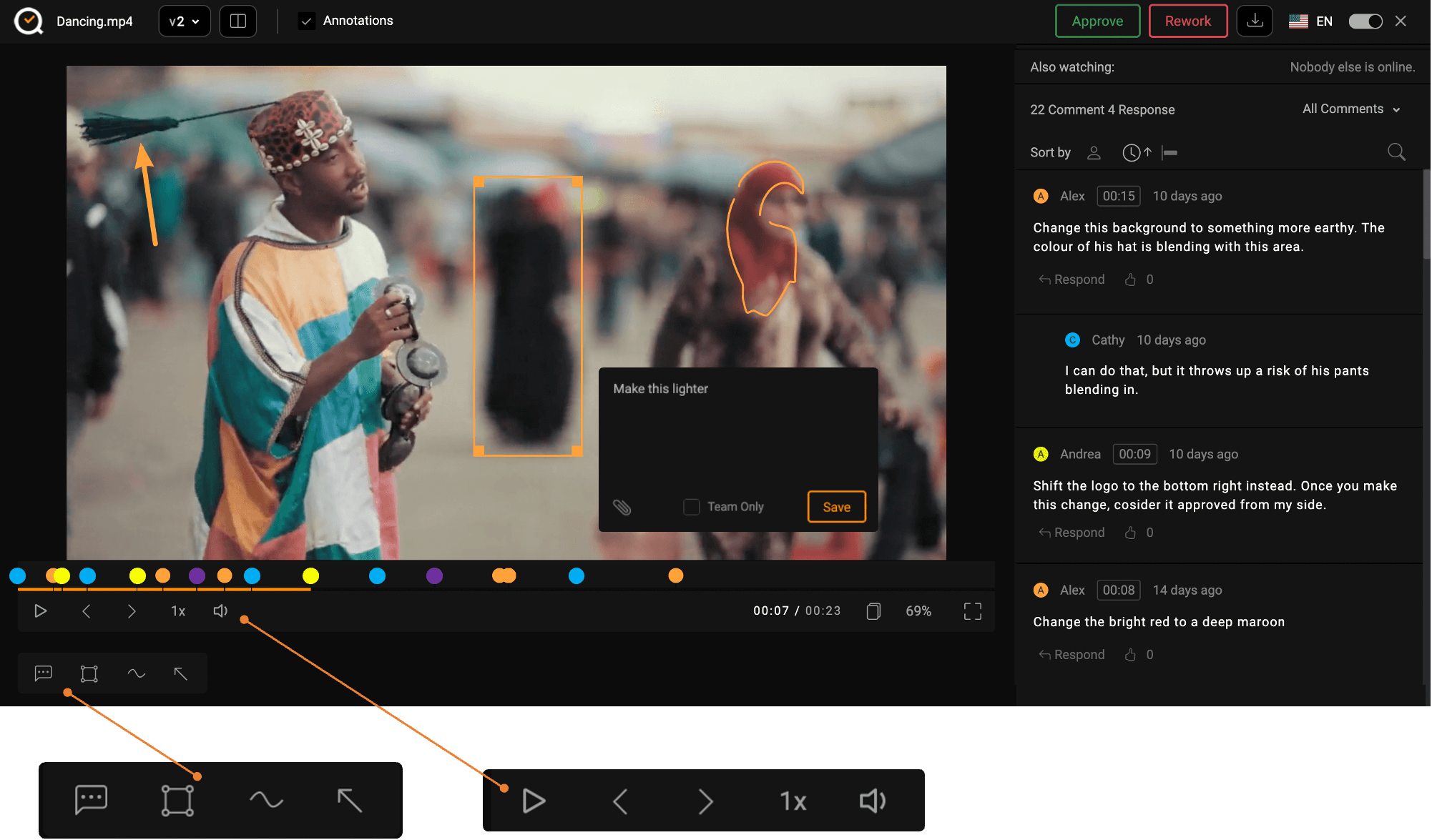
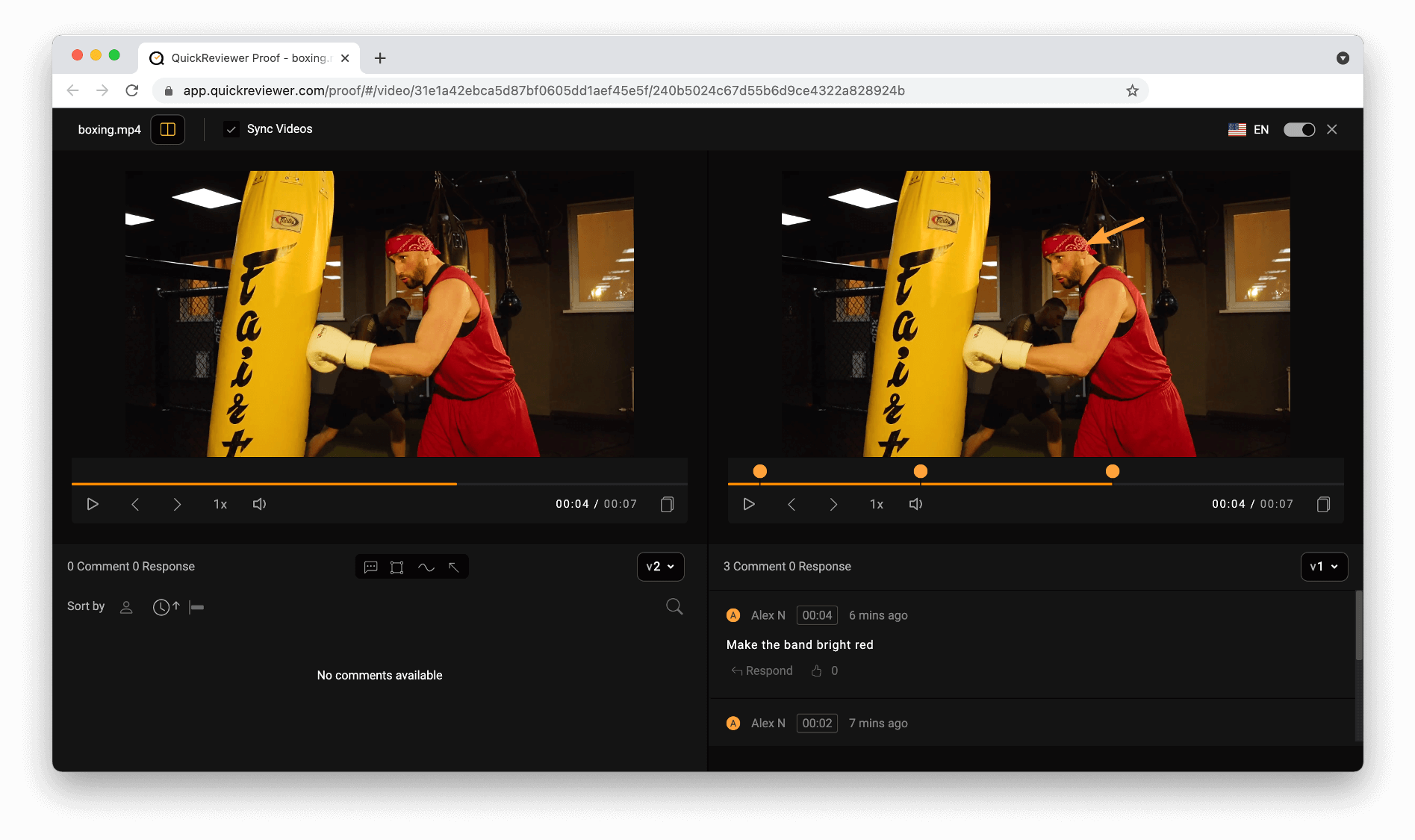
4. REVISE
Once the updated creative is ready, right click on the you want updated and select ‘Update Revision’.
Versions are stacked, so you can refer to previous versions or compare two versions side-by-side to make sure that the requested changes were made.
Synchronize video timelines or PDF page scroll. Clicking on a comment jumps to the commented location for both versions, making it easy to track.
